Automation that Accelerates Manufacturing
BuildOS is a power-tool for manufacturing engineers, not a replacement. Automate the grunt work so your teams can get back to building great things.
how buildos works
Upload CAD
BuildOS supports standard formats like STEP, SLDASM, and JT. When you upload a file, it automatically:
- Loads the model and bill of materials
- Opens in a viewer with interactive navigation
- Lets you click through components in context
- Preserves CAD hierarchy or suggests a recommended assembly order
No setup required—just drop in the
file and your project is ready to go.
how buildos works
Organize the Build
After upload, BuildOS helps convert raw CAD into a clean assembly process.
- Condenses repetitive steps using clusters, kits, and combinations
- Identifies logical subassemblies based on part relationships
- Animations stay in sync with any structural changes you make
This is where your CAD starts to look like a real build plan.
how buildos works
Add Requirements
BuildOS makes it easy to capture the context and expertise behind every instruction.
- Add notes, images, tools, fixtures, and requirements directly on the 3D model
- Capture rules of thumb and tribal knowledge as you go
- BuildOS remembers past associations and auto-applies them when parts reappear
- Spend less time re-documenting, and preserve expertise for future builds
Over time, your instructions get faster
to create—and smarter with every use.
how buildos works
Submit for Peer-Review
BuildOS helps you track every change. No extra tools needed.
- Create drafts, request reviews, and manage sign-offs
- Share live instructions with your team or suppliers
- Maintain a clear record of who did what, and when
- Everything stays versioned, traceable, and ready for audit
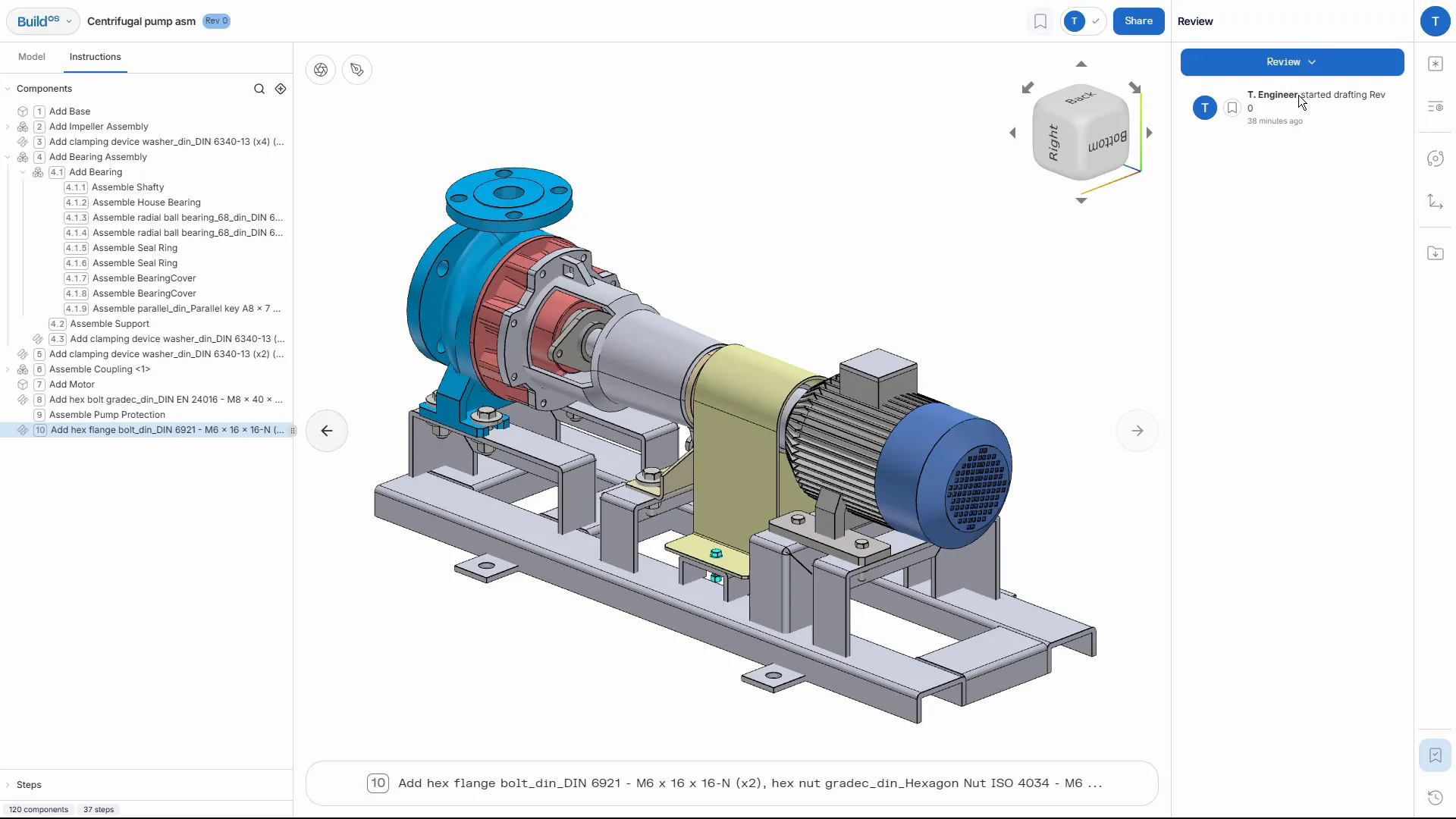
how buildos works
Deploy to Operators
Operator+ brings BuildOS instructions
directly to your team—no exports required.
- Operators follow instructions in-platform, interact with the 3D model, and log cycle times
- Capture feedback: errors, suggestions, and shop-floor observations
- Tie each run to work orders, serial numbers, or lot tracking for full traceability
Monitor everything in the Runs Dashboard—performance data, anomalies, and feedback all in one place.
EQUIP THE BEST OF THE WEST
BuildOS customers work across every industry that demands excellence, scalability, and precision on their shop floors. Our partners include cutting-edge defense firms, tier I-III suppliers in the American heartland, and global automotive OEMs.
BuildOS accelerates organizations who:
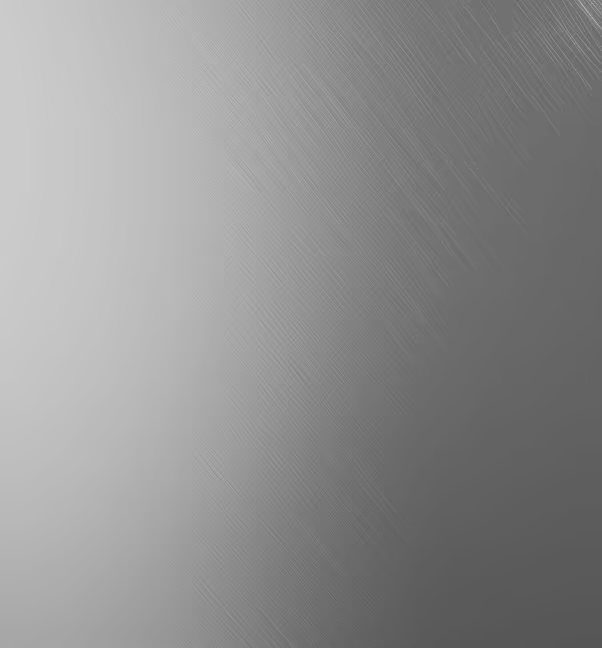
Manufacture or design
a lot of products
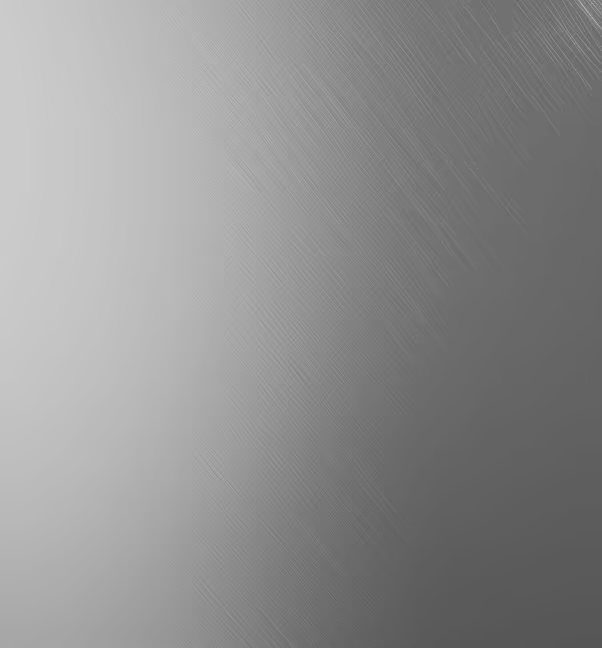
Manufacture or design products with a lot of parts
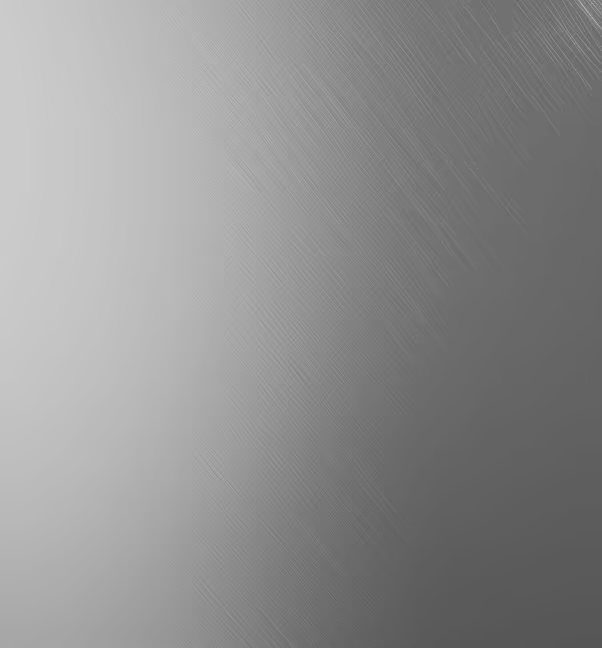
Create many iterative products based on previous designs
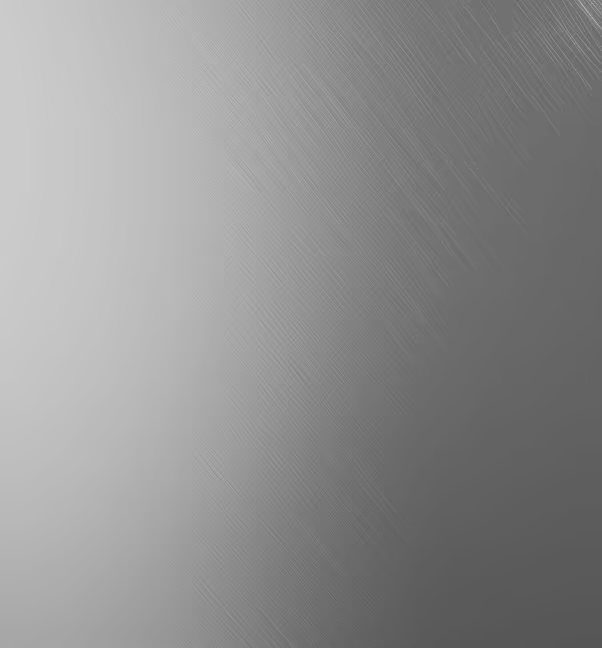
Have many variations of the same core products

Work Instructions
for the 21st Century
If you're an engineer who wants to enable a future of abundance and grandeur, join us.
We're building in Manhattan, NY.