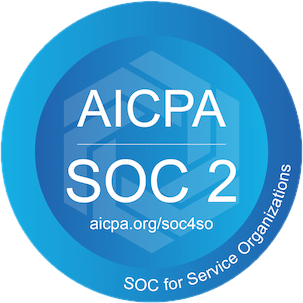Release Notes
Release Notes
Dirac, Inc. Release Notes
V1.7.0
This release introduces Operator+, along with automatic assembly ordering, improved navigation, and a host of quality-of-life upgrades.
- Operator+ (New Feature)
- A new interface for operators to run work instructions directly within BuildOS
- Embedded best practices, requirement callouts, and in-context feedback tools
- Live progress tracking and revision-aware traceability — directly from the floor
- Automatic Assembly Ordering
- Sequence planning is now fully integrated into the Node Tree
- Easily see changes recommended by BuildOS without guesswork
- Auto-Clustering
- Automatically cluster a subassembly or an entire project with BuildOS's recommendations
- Other Changes
- Improvements made to part visibility, animation displays, and ghosting in 3D views
- Expanded E2E test coverage for multi-select interactions and viewer behaviors
- Various UI fixes across uploads, editing flows, and instruction feedback
V1.0.0
- Simulation Overhaul:
- Animations: We completely overhauled how we generate animations! Our new animations are not only significantly more accurate, but calculated much faster! BuildOS also automatically determines new animations when your assembly structure and sequence changes, so the visuals are always kept accurate and up to date.
- Assembly Sequence Suggestions: BuildOS now has the ability to accept recommended sequences for individual subassemblies in addition to the entire project. We also reworked the assembly sequence calculation to make it faster and more accurate, cutting down the time it takes you to create a set of instructions.
- Tremendous UI improvements: We completely rebuilt our user interfaces, making them easier to use, more performant, and much easier on the eyes! We’re proud of our new UI and confident it will make your journey in BuildOS a pleasure!
- Improved Upload Performance and JT Support: We made our upload services faster and much more robust, and expanded test coverage for all of our supported filetypes. We also added JT as a supported filetype!
- Streamlined Workflows: We’ve completely changed the user workflow within a project on how you create instructions. Now you can make changes to your assembly’s hierarchy and immediately iterate on the instructions! You no longer have to wait for simulation results in order to create your instructions.
- New Assembly Steps: We’ve improved on our instruction specific CAD structures with the addition of Kits! Kits are groups of groups of parts which are installed sequentially in one step. An operator no longer needs to guess on the order for a complex assembly step, as they will now see multiple parts installed in a clear and concise visual assembly sequence.
- Improved Application of Contextual Knowledge: We’ve improved upon our tools, notes, and media features, and given you additional tools to control how they are applied. Now you can easily decide which items are applied to all of your instructions, which are specific to a given instruction step, and easily make changes.
- Architectural Upgrades: We re-architected BuildOS for deployment into GovCloud environments. This also comes with performance and robustness upgrades, benefiting all users! Managed with Terraform, our architecture is built on Docker and leverages a microservices approach, ensuring scalability, security, and efficiency.
- Part Highlighting: We added the ability to highlight parts in the 3D viewer, which shows wireframes of all other parts not highlighted. This is one of our favorite new additions which significantly improves navigating your 3D model and determining how to structure your instructions.
- New Annotation Tools: We’ve improved our annotation tools, allowing you to create higher quality annotations to add important information to your instruction steps.
- Project Sharing: BuildOS now allows you to control who has access to your instructions, providing for need-to-know requirements. You can also easily share your project with your whole team if you do not need to restrict access.
- Tool Images: No more guessing if you have the correct tool! We’ve added the ability to add tool images in your library, giving your operators clear direction to follow the instructions.
- Support: We have streamlined our internal support workflows. We’ve taken extra care to ensure it is given proper visibility to our engineering teams to significantly reduce turnaround times to resolving your issues.
V0.4.2
Features:
- Editability of animation paths
- Upgraded PDF and word instructions
- Bulk Part Classification styling improvements
Bugfixes:
- Panning works properly now
- Fix dropdowns in part classification
V0.4.1
Features:
- Added camera options, and expanded upon and improved view window controls
- Added bulk part classifications, and requiring users to assign a part classification
- Enhanced pre-draft tree controls by reducing network calls
- Improved speed of part grouping logic
V0.3.0
Major Features:
- Ability to create new tools and standard notes from the Drafting page on the sidebar
- Part classification shows up in drafting
- Subassemblies can be assigned part classifications
- Ability to pause animation and set speed manually (with improved increment and decrement and limit)
- .stp files can now be uploaded in addition to .step
- Context inconsistency fixes
- Each part can now only have one part classification
- Projects view significantly upgraded:
- No more pagination, infinite scroll instead
- Filter is now fully searchable, searching for all assemblies
- Sorting now sorts all assemblies (only by name and updatedAt)
- Assembly upload modal has been prettified
- Associations are now automatically created on Drafting page, when tools or standard notes are added
- Snackbar icon allows users to opt-in/out
- Users can adjust this configuration on Associations page too
V0.2.2
Features added:
- Users can now screenshot canvas and download that image or save it to the assembly step
- Users can now export word documents
- Associated parts are now on word document and PDF export
Additional upgrades include:
- Patch fixes and version bumps
- Rotation is now supported for meshes in ThreeJS canvas
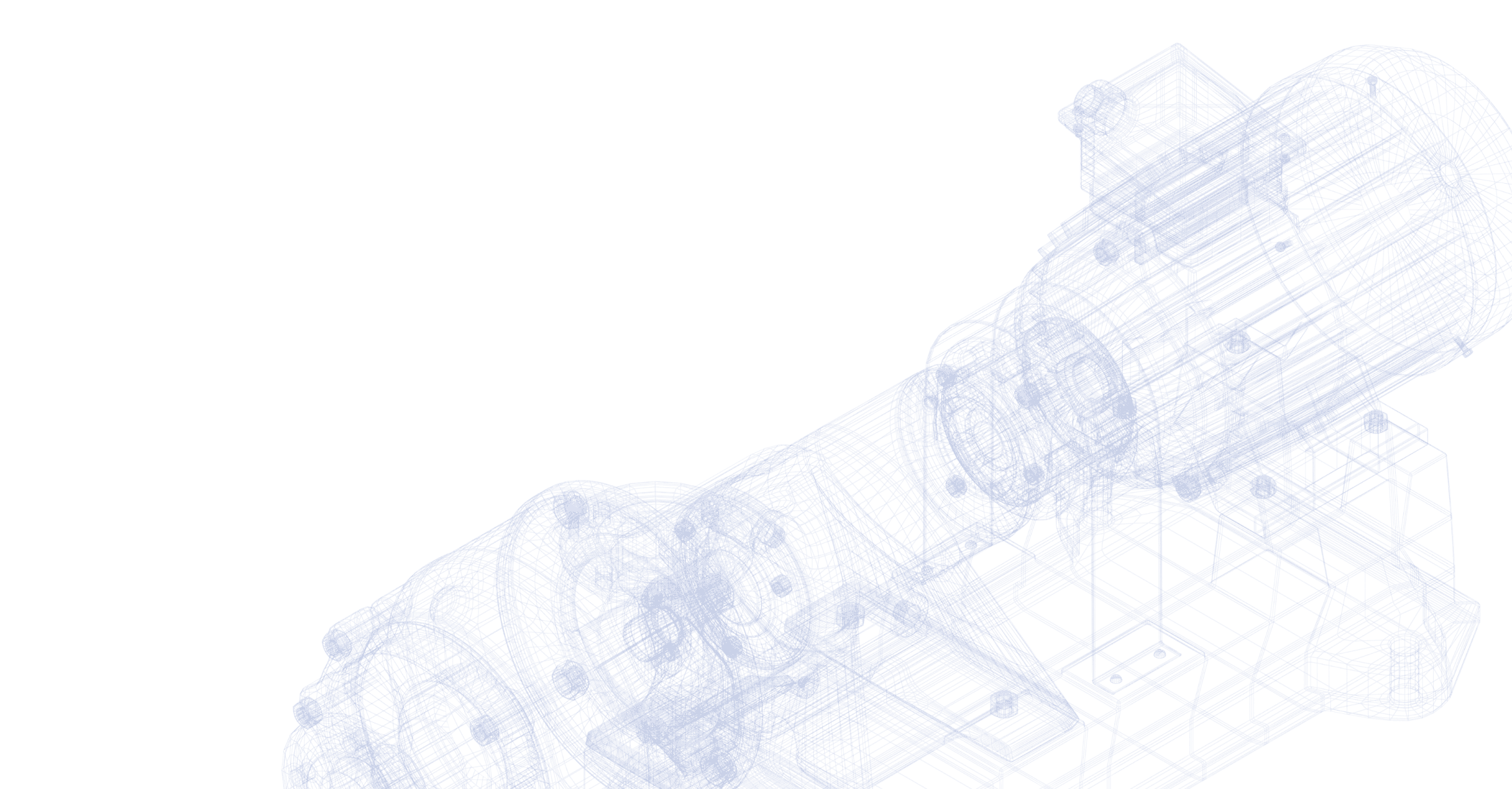
Dirac is the Assembly Company of the future.
350 5th Ave Ste 4720, New York, New York