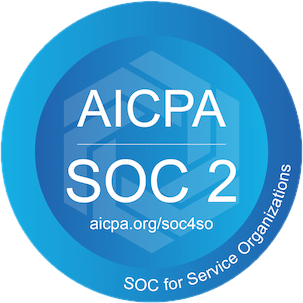How To Automate Your Work Instructions In 3 Minutes With Just a CAD File
January 18, 2024
Work instruction creation in manufacturing is broken. It takes weeks to develop work instructions that are usable in a factory environment, and it’s a process with massive opportunities for human error as instructions and drawings are made painstakingly and manually by folks on the manufacturing team.
In many sectors, we're seeing a shift towards streamlining repetitive and manual tasks, and the manufacturing world is catching up. With recent advances in technology, especially in AI, there's a real opportunity to simplify and speed up these traditionally time-consuming tasks.
The History of Work Instructions
Traditionally, creating work instructions has been a manual, time-intensive process. It’s evolved across three different phases:
1. Hand-Drafted Instructions: Initially, work instructions were hand-drafted. Engineers would spend hours making sense of CAD designs and sketches to write out steps for manufacturing processes. This method was time-consuming, sometimes more of an “art” than a “science,” and prone to human error.
2. Use of Templates: Some manufacturers began using standardized templates for work instructions to streamline the process. This improved consistency but needed more efficient ways of bringing CAD data into these skeletons.
3. Shift to Digital Tools: We began to see engineers use basic digital tools to translate CAD files into work instructions. This shift improved accuracy but required extensive manual input and interpretation, taking weeks at best.
Challenges of Traditional Methods
Despite some advances, these traditional methods still need to be improved. The manual translation of CAD files into work instructions was a bottleneck in the production cycle, consuming valuable time and resources. The risk of inaccuracies due to human intervention was a constant concern, potentially leading to production errors and increased costs.
How Dirac goes from CAD to work instructions
Dirac transforms this process entirely! Here’s how the transition from CAD files to automated work instructions happens in just three minutes:
1. Upload Your CAD File: Upload your CAD file into Dirac's platform. The platform's compatibility with standard CAD formats makes this step seamless.
2. Automated Drafting: Dirac’s algorithms automatically figure out the order of assembly, automatically generates the animations and visuals, and automatically populates your work instruction draft with associated information. This step eliminates the historical need for days of manual data entry, tedious visual manipulations, and countless headaches along the way. . This will create 80% of the work instruction, with the final 20% done via fine-tuning by a human manufacturing engineer.
3. Customize: Take a few final moments to manually adjust and customize the work instructions.
4. Finalize and Export: Finalize your instructions with a few clicks. The document is ready to export into multiple formats and can be used immediately.
Why This is Important
Automated Formatting: Dirac’s system automatically converts CAD data into structured, easy-to-follow instructions, a significant leap from manual drafting.
- Integration Capabilities: Offers seamless integration with existing systems, a feature absent in historical methods.
- Customization Options: It provides extensive customization options compared to the inflexible templated options of the past.
- Smart Notes: Associates tacit knowledge with parts over time, auto-populating it in future work instructions.
This is a massive shift forward in the evolution of creating work instructions. What took days now takes only minutes.
Automate your work instructions with Dirac and step into the future of streamlined manufacturing.
Interested in a free demo and access to the platform? Sign up today: https://diracinc.com/signup

Dirac is the Assembly Company of the future.
350 5th Ave Ste 4720, New York, New York